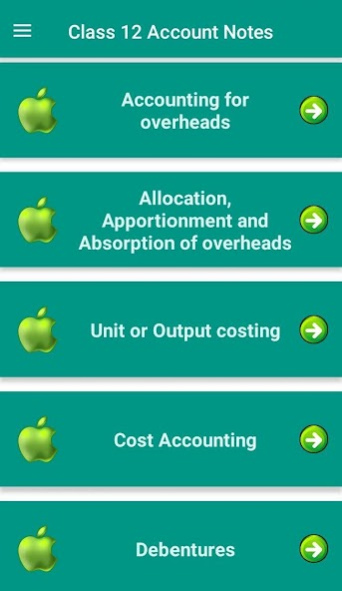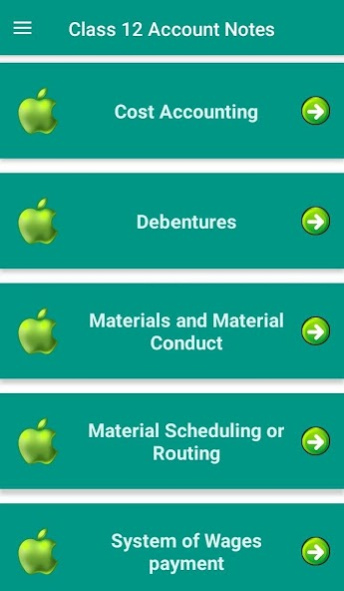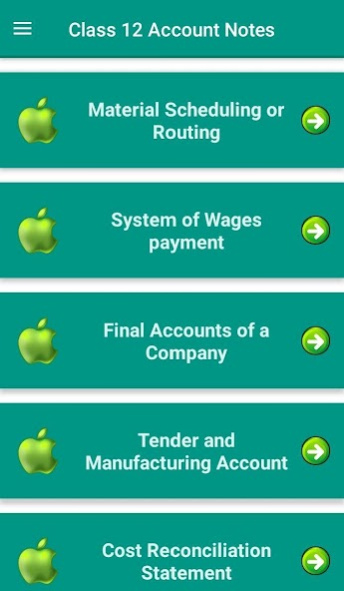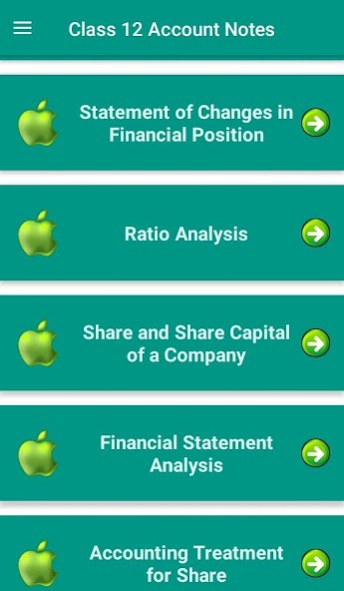NEB Class 12 Account Notes Off 1.0
Free Version
Publisher Description
Complete Guide and Notes Of NEB Class 12 Account .
NEB GRADE 12 PRINCIPLES OF ACCOUNTING LESSONS GUIDE .
It also helps them throughout the year in their study and revision.
Now you can study and prepare your NEB exam from your own mobile phone .
Accounting is the systematic and comprehensive recording of financial transactions pertaining to a business, and it also refers to the process of summarizing, analyzing and reporting these transactions to oversight agencies and tax collection entities.
This app contains :
– Company and its formation
– Share and Share Capital of Company
– Financial Statement analysis
– Ratio Analysis
– Introduction to Cost Accounting
– Accounting for Material
– Accounting for Overheads
– Accounting for Labour
Accounting Equation
Accounting Procedures – Rules of Debit and Credit
Origin of Transactions – Source Documents and Preparation of Voucher
Journal and Ledger
Cash Book
Bank Reconciliation Statement
Trial Balance
Depreciation
Accounting for Bills of Exchange
Rectification of Errors
Financial Statements of Sole Proprietorship
Adjustments in Preparation of Financial Statements
Accounts from Incomplete Records – Single Entry System
Financial Statements of Not-for-Profit Organisations
About NEB Class 12 Account Notes Off
NEB Class 12 Account Notes Off is a free app for Android published in the Reference Tools list of apps, part of Education.
The company that develops NEB Class 12 Account Notes Off is TechnoSoft Inovation. The latest version released by its developer is 1.0.
To install NEB Class 12 Account Notes Off on your Android device, just click the green Continue To App button above to start the installation process. The app is listed on our website since 2021-07-19 and was downloaded 2 times. We have already checked if the download link is safe, however for your own protection we recommend that you scan the downloaded app with your antivirus. Your antivirus may detect the NEB Class 12 Account Notes Off as malware as malware if the download link to com.NEB_Class12_Account_Notes is broken.
How to install NEB Class 12 Account Notes Off on your Android device:
- Click on the Continue To App button on our website. This will redirect you to Google Play.
- Once the NEB Class 12 Account Notes Off is shown in the Google Play listing of your Android device, you can start its download and installation. Tap on the Install button located below the search bar and to the right of the app icon.
- A pop-up window with the permissions required by NEB Class 12 Account Notes Off will be shown. Click on Accept to continue the process.
- NEB Class 12 Account Notes Off will be downloaded onto your device, displaying a progress. Once the download completes, the installation will start and you'll get a notification after the installation is finished.